[Lượm] Thêm cửa sổ login vào blogspot
Bạn không muốn mất công sức vào blogger.com rồi mới đăng nhập vào blog được
Bạn làm như sau (hoặc đơn giản hơn ... Copy và Paste sourcode vào)
1. Bạn cần 1 add-on của firefox
2. Rồi trick code thôi :)
3. ta lượm được code sau:
Bạn làm như sau (hoặc đơn giản hơn ... Copy và Paste sourcode vào)
1. Bạn cần 1 add-on của firefox
2. Rồi trick code thôi :)
3. ta lượm được code sau:
<form action="https://www.google.com/accounts/ServiceLoginBoxAuth" method="post" onsubmit="onlogin()"> <input value="http://www.blogger.com/loginz?d=%2Fhome&p=http%3A%2F%2Fwww.blogger.com %2F" name="continue" type="hidden"/> <input value="blogger" name="service" type="hidden"/> <input value="8" name="nui" type="hidden"/> <input value="8" name="naui" type="hidden"/> <input value="2" name="fpui" type="hidden"/> <input value="3" name="uilel" type="hidden"/> <input value="true" name="skipvpage" type="hidden"/> <input value="false" name="rm" type="hidden"/> <input value="true" name="alwf" type="hidden"/> <input value="http://www.blogger.com/login.g" name="roeu" type="hidden"/> <input value="0" name="alinsu" type="hidden"/> <input type="hidden" value="CPC5B8MBWTQ" name="GALX" /> <div> <label for="Email"> Username: <br/> <input id="Email" tabindex="1" value="" name="Email" size="20" type="text"/></label> </div> <div> <label for="Passwd"> Password: (<a href="https://www.blogger.com/forgot.g" target="_top" title="Forgot your password?">?</a>) <br/></label> <input id="Passwd" tabindex="2" autocomplete="off" name="Passwd" size="20" type="password"/> </div> <br/><input id="signin-btn-ns" tabindex="0" value="Sign in" class="ubtn ubtn-block" name="submit" type="submit"/> </form>4. Chèn nó vào HTML/JavaScript
Và thưởng thức thành quả của mình
New update: (30/3/2011): Hướng dẫn một giao diện Login Blogspot khá đẹp







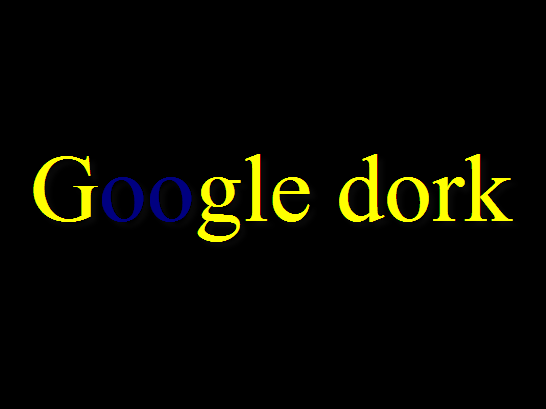
Comments
Post a Comment
Để lại góp ý của bạn để blog của mình hoàn thiện hơn :))